How to Create an ABC card ID:
To create an ABC Id Card, students need to follow a simple registration process. Here are the steps:
Step 1: DigiLocker Registration: Visit the website https://www.digilocker.gov.in/.

Next Steps: Click on the “SIGN UP” option and provide your Aadhar number.
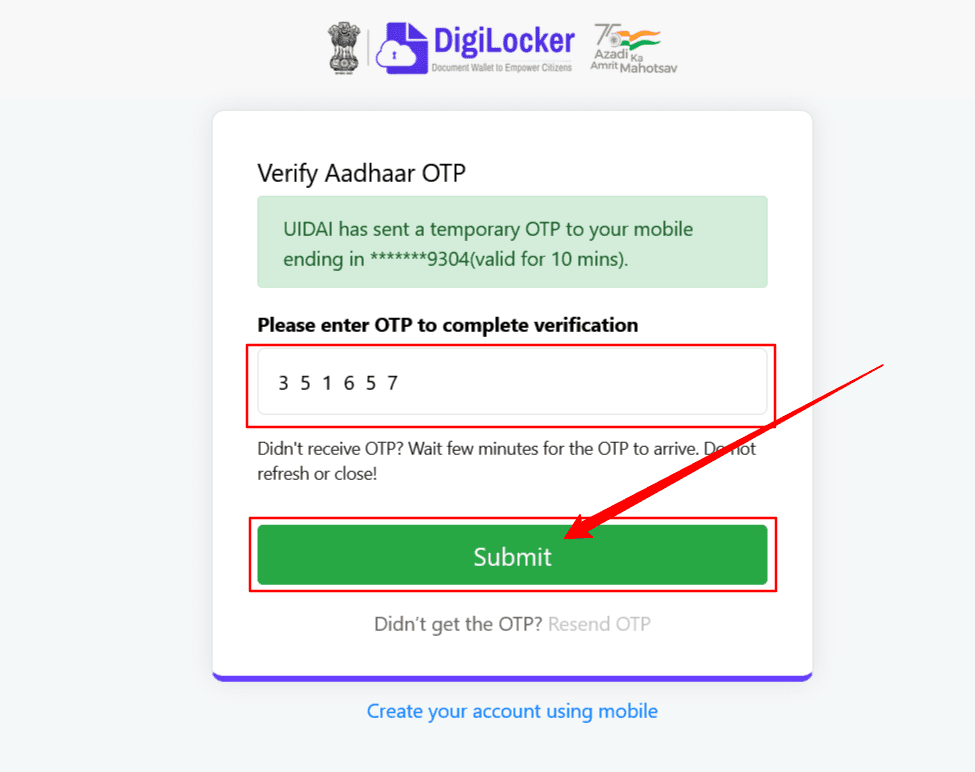
Next steps: Verify the OTP received on the provided mobile number. Download and sign in to the DigiLocker application.

How to Download ABC Card at Digilocker
Steps: Log in to Digilocker using your Aadhar number and MPIN.
Next Steps: After successfully logging in, proceed to the “Search Documents” option. Type “ABC ID Card” in the search bar, and you will find the application form for “ABC ID Card – Academic Bank of Credits.”

Next Steps: Fill in your study information accurately, including the type of institute and the name of the institution.
Download Instructions: In the “Issued Documents” section of Digilocker, locate the ABC ID card document. Select this ID card and tap on the three-dot menu option. Then, click on the “Download as PDF” option.

View of ABC Id Card pdf

Important Link To Download
| Apply ABC ID card | Click Here |
| ABC ID card Download PDF | Click Here |
| Official Website | Click Here |
Related Post: SAMARTH Admission Portal
How to downlad ABC Id Card At abc.gov.in.
- Go to the “Account” section and click on the “Student” link.
- Visit the website https://www.abc.gov.in.
- Sign up with DigiLocker and complete the ABC Scheme student registration process by providing the required details.
- Sign in to DigiLocker and download your ABC ID card from the ABC console.
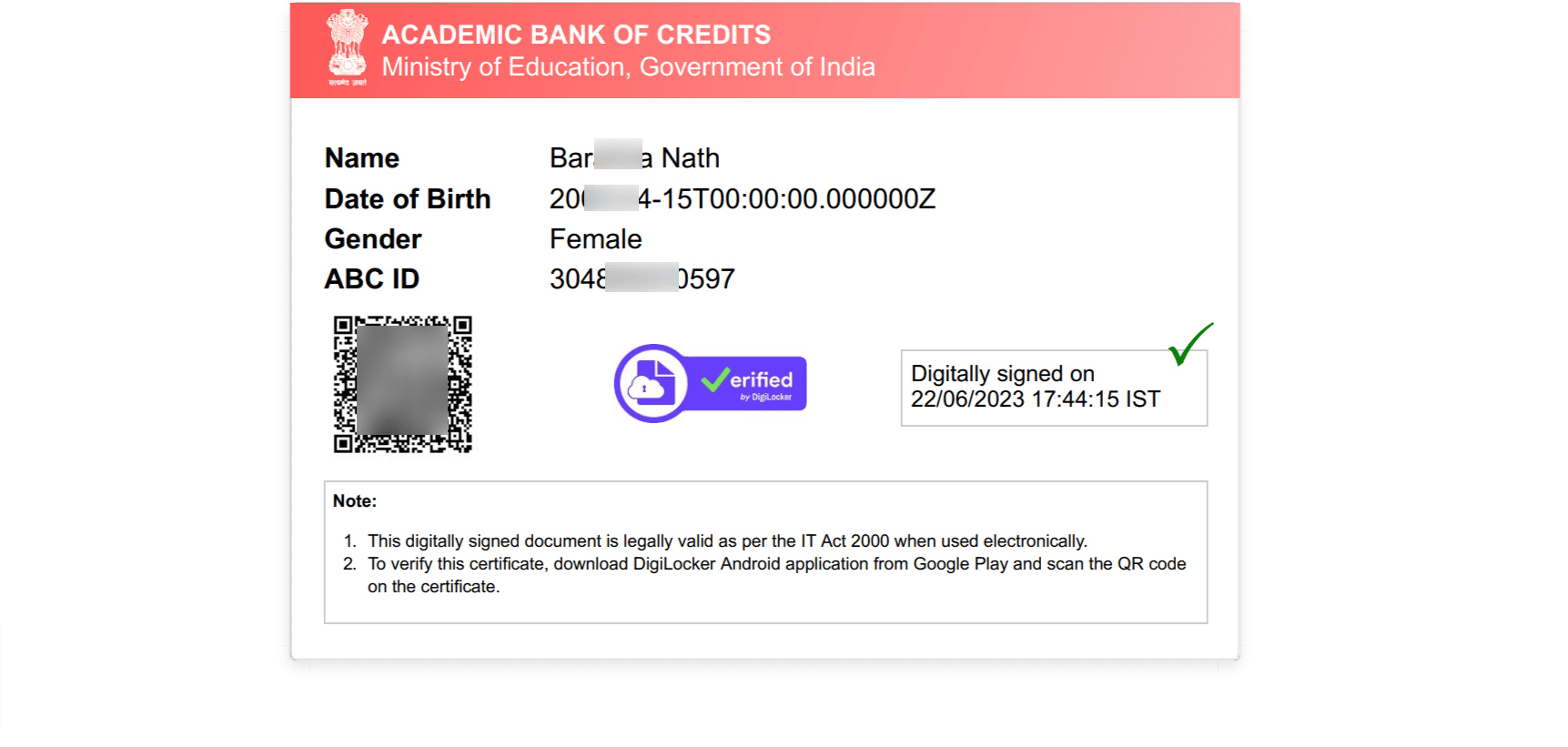
ABC id card